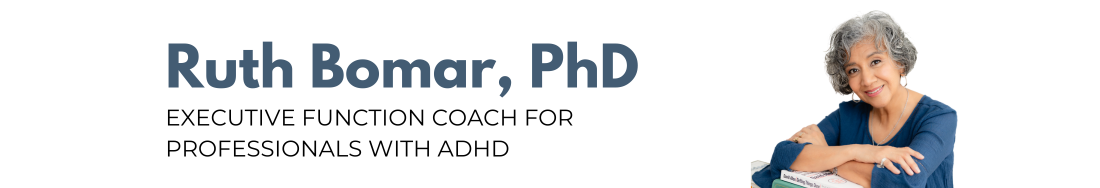How I use my Planner Pad
Every year I look at new planners. Something more colorful. Something new and fancy but I keep going back to my Planner Pad.Here’s how I use my Planner Pad.
Top third labeled for major projects or roles in my life.
I write down the next step for each project. Sometimes I have 2-3 next steps, sometimes I just have one.
Sometimes the top third is my mind dump. But because my life is pretty predictable, I have regular patterns in my life so I have basically FOUR projects / roles right now.
Each week I have an executive planning meeting with myself. I ask myself, “What do I need to do to move this project forward?” I jot down all the things I need to do next for each project.
The bottom third of the page is for appointments
Appointments are anything you have that includes a specific time, place and person.
The bottom third of the page is a 7:00 am to 9:00 pm hourly planner. It would be nice if they had 30 minute increments because sometimes I have appointments at the half hour. But that would take up more room on the page. So if I have an appointment at the half hour I write 2:30 in between 2:00 and 3:00. I never have two 30 minute appointments back to back. So this works for me.
I enter my appointments each week even though they are the same for the semester. Why? It helps me “see” my time. My blocking out my standing appointments I can see when I have time where there are no commitments. So here is how it works. If I have 30 minutes before my next appointment, I look at my list from the top third of the page. I look for any task that could be done in 30 minutes. Or if I have an hour and a half before my next appointment, I ask myself which item from my Next Action List can I get done in the 90 minutes before my next appointment. Since I have the list right before me I don’t have to stop and think “Now what do I need to do for my PhD work this week?” that thinking was done during my executive planning time. This approach which is the David Allen’s Getting Things Done approach is the framework I use match tasks to the amount of available time. This way I do not waste those pockets of time I have throughout my day.
What to do next?
Before I used David Allen’s approach to Getting Things Done, I would waste all my time between appointments. I would have 90 minutes in between appointments by the time I could focus on what I needed to do those 90 minutes were gone. I had spent the entire 90 minutes thinking through my projects and determining next actions. I would do my executive planning meeting every time I had a block of unscheduled time. This was non-productive and highly stressful. By the end of the day and week I had accomplished little to nothing on any of my projects/roles.
David Allen’s approach tells us the decision of “what to do next?” will be determined by amount of time available, materials available and energy available. “What to do next” is a judgement call you make every time you have a pocket of unscheduled time.
Tip: Match Tasks to Available Time
The middle third of the planner page
This part of the page is for things that I need to get done on a specific day but not at a specific time. It is labeled Monday through Sunday. Here is where I jot down what needs to get done sometime that day. I need to pay the Master Card bill on Thursday but not by a specific time, so it doesn’t qualify as an appointment but it’s not on my to-do list because I can’t get it done just any time that I have an open block of time. It needs to get done by a specific day but without a specific time. Another way to look at this middle third is to say, “By Tuesday I need to ____.” Again, it is something that needs to get done by Tuesday without a specific time.
Planner Pad meets all my needs with a perfect blend of structure and flexibility.